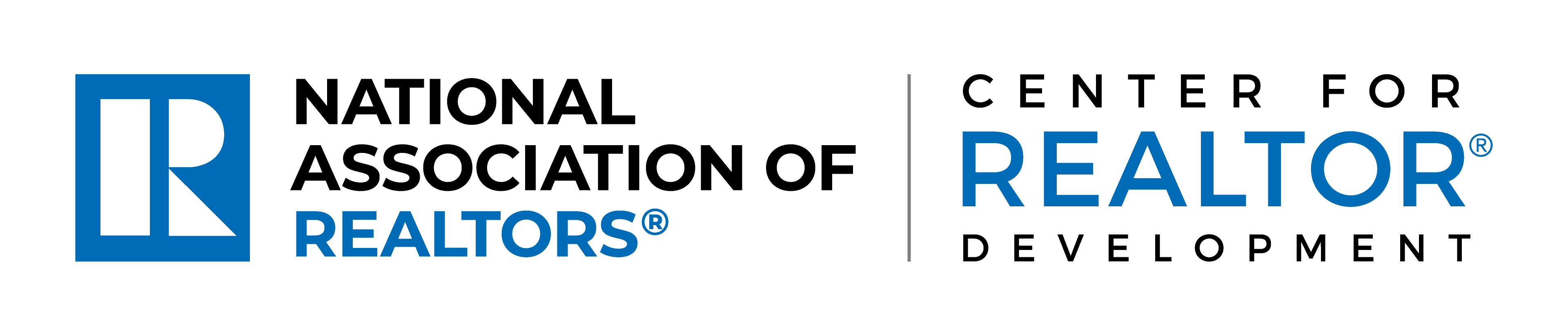Do you ever stop to think how vast the internet really is? For most of us, hopping on the computer to check email, browse news updates, or chat with friends and family through Facebook is part of our daily routine. However, it’s easy to overlook how far the internet spreads, and how many people it can connect you to. And while connecting with new people is never a bad thing, you sometimes stand the risk of connecting with someone who doesn’t have your best interest at heart.
Recognizing internet scams
More and more, hackers are coming up with new tactics to gather personal information from other internet users. Seniors are one of the top targets for these schemes, and often fall prey to identity or credit card theft. As a Seniors Real Estate Specialist® it’s important to know how to combat such tactics, not only to share with your senior clients, but also to protect yourself and your own sensitive information!
Phishing emails
One of the biggest scams used on seniors today is phishing emails. In these emails, scammers impersonate a big name company (i.e. the bank you use, Apple, Google, etc.) letting you know there’s an issue with your account and giving you a link to follow to resolve the issue. The links in these emails often lead off to malicious sites that can install malware on your computer, compromising any personal information you may have entered into websites.
Many times, these emails look legitimate, and even come from what looks like a company sponsored email address. Most email services are good at catching phishing attempts, and will alert you, but there’s always a possibility that some will slip through.
In these cases, trust your gut. If it seems suspicious, don’t click on the link. It’s also a good idea to directly call the company that is supposedly emailing you and inquire about the message content. The company should be able to let you know if the email is legitimate, and if it is safe to click on.
Social media tricks
Another tactic that is often used on seniors is a stranger using a fake profile or account to impersonate a relative or loved one in need. These fake accounts often use real pictures taken from legitimate social media profiles, and will message the user letting them know they’ve run into trouble and need money sent to them. A lot of times, it can be difficult to tell if the profile is truly who they say they are.
With these instances, again, it’s important to trust your gut, and to ask yourself if that friend or relative would really write a message through social media asking for help. When in doubt, give that person a call if you have their phone number available.
You can also check on the legitimacy of the profile by checking how many “friends” or “followers” the profile has and how long the account has been active. An account that has less than 50 friends, and has only been active for a couple days probably isn’t the real deal.
If you find that the profile contacting you is a fake, be sure to delete the message they sent you and report them to the social media site’s admin.
How to avoid having your information compromised
While we’ve gone over a few of the scams most common on the internet, and how to avoid them, it’s important to take some general security measures online to further keep your information safe and protected.
One of the best things you can do to ensure your private information remains private is to keep your passwords secure and unique. Each password protected site or account that you use should have its own individual password, and these passwords should contain a variety of upper and lowercase letters, numbers, and special characters. Some websites even allow the ability to use two-factor authentication, which involves having two “proofs” before being able to log into an account. The most common two-factor authentication is a code that is sent via text message to your phone that has to be entered before you are allowed to input your password. If the website has two-factor authentication, be sure to take advantage of it. That way, even if your password is compromised, hackers won’t be able to access your account.
You can also combat the risk of having your information stolen by checking your privacy settings often, making sure you are only sharing things to friends, and not publically. It’s also a good idea to be wary of the things that you download, and only download from secure, trustworthy sites.
It can be overwhelming and even scary to think about having your information stolen, but using these tools and security measures can keep you safe and allow you to enjoy your time online without worry. And remember, as an SRES® Member, you have even more information at your fingertips and can access publications at any time that go even further into online safety and security.
Be sure to share these tips with your clients, friends, and family members!